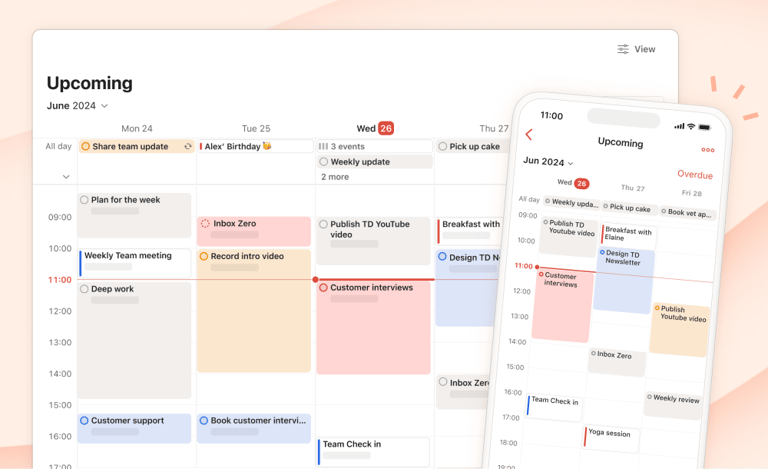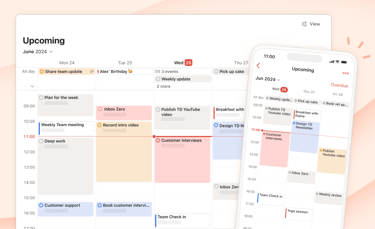Todoist: The Elegant Productivity Platform Designed for the Way You Work
SAAS
This article explores Todoist, a leading productivity app designed to help individuals and teams manage tasks with clarity and control. It highlights Todoist's features, benefits, integrations, market standing, and why it’s a top choice for professionals seeking a powerful yet intuitive task management solution across all devices and workflows.
In a world where managing priorities often feels harder than doing the actual work, having a streamlined task management system is no longer optional—it’s essential. Todoist has emerged as one of the most trusted productivity platforms for individuals, professionals, and teams alike. Its clean design, intelligent automation, and robust organizational tools offer a structured path through the chaos of modern work.
Whether you're planning your week, tracking long-term goals, or managing a collaborative project, Todoist transforms your workflow into a state of calm clarity.
What Is Todoist?
Todoist is a cross-platform productivity app that helps users capture, organize, and prioritize tasks with intuitive structure and intelligent flexibility. It combines minimalism with powerful features, allowing users to create projects, sub-tasks, recurring deadlines, labels, filters, and priority levels—all with natural language input and clean design.
It’s not just a checklist app. It’s a thinking tool for getting things done, staying aligned, and removing mental clutter—without overwhelming you in the process.
Explore Todoist for yourself: Get started here
Key Benefits of Using Todoist
1. Smart Task Input with Natural Language
Todoist understands phrases like “Submit report every Friday at 3 PM” and converts them into recurring, scheduled tasks. This reduces friction and keeps your planning intuitive and fast.
2. Projects, Subtasks, and Sections
Break your goals into actionable pieces. Whether managing a solo writing project or a product launch with your team, Todoist lets you create scalable structures that reflect your real-world workflow.
3. Priority and Tagging System
Tasks can be tagged, labeled, and assigned priorities so you never lose sight of what’s urgent. Combined with filters, Todoist allows you to quickly focus on what matters most.
4. Collaborative Project Management
Todoist supports shared projects, delegated tasks, and real-time commenting, making it easy to manage both personal and professional to-dos. Ideal for teams that want light structure without heavy tools.
Experience the full feature set here: Discover Todoist features
Seamless Integrations
One of Todoist’s biggest strengths is its ecosystem. It integrates with more than 70 tools including Slack, Google Calendar, Microsoft Outlook, Zapier, Trello, and more.
These integrations create a unified productivity environment where your tasks sync with your calendar, your files live with your to-dos, and your emails can be turned into action steps instantly.
Explore supported integrations: See Todoist integrations
How Does Todoist Compare in the Market?
Todoist has built a loyal user base over the past decade, standing out in a crowded market of productivity tools such as Microsoft To Do, Asana, Notion, and Trello.
What sets Todoist apart is its balance: it's light enough for daily personal use, yet powerful enough for team collaboration and advanced task management. Unlike feature-bloated platforms that require training, Todoist maintains an intuitive learning curve—giving you power without the weight.
With over 30 million users and consistently high ratings on productivity review platforms, Todoist ranks as one of the most-used task managers globally. Its adaptability across industries and roles makes it a go-to solution for freelancers, creatives, developers, educators, and executives.
For professionals and teams: Explore Todoist Business
Plans and Pricing
Todoist offers a generous free plan with access to core features like task creation, projects, labels, and mobile sync. For users who want enhanced functionality, such as reminders, filters, unlimited activity history, and productivity tracking, the Pro and Business plans offer significant value at a modest monthly cost.
Learn more about plan options: View pricing details
Accessible Across All Devices
Todoist runs smoothly across desktop, mobile, web, and browser extensions, with native apps for Windows, macOS, Android, iOS, and Linux. It even offers smartwatch support for Apple Watch and Wear OS, so you can track tasks without unlocking your phone.
Download Todoist for your devices: Get the app
Ideal Use Cases for Todoist
Students managing class schedules, assignments, and personal goals
Entrepreneurs organizing product development, team meetings, and client outreach
Writers and creatives tracking editorial calendars and inspiration capture
Remote teams collaborating asynchronously across time zones
Busy parents and families coordinating activities, appointments, and household tasks
For those who value structure but don’t want complexity, Todoist hits the sweet spot.
Why Todoist Deserves a Place in Your Productivity Stack
Todoist doesn’t promise to do the work for you—but it offers the clarity, flexibility, and control needed to get your work done more effectively. In an attention economy, that’s an edge you can’t afford to ignore.
From its design philosophy to its reliable performance, Todoist continues to stand as one of the most polished and powerful tools for organizing a modern life. Whether you’re managing personal growth or running team operations, Todoist adapts to your rhythm.
Join millions of productive users: Start using Todoist
Final Thoughts
Todoist isn’t flashy—but that’s exactly the point. It’s stable, smart, and thoughtfully designed. With the growing need for digital clarity in an always-on world, Todoist remains a powerful antidote to chaos. Whether you're a minimalist planner or a power user, Todoist offers the flexibility to build your own productivity system—and stick with it.
Try it free or upgrade when ready:
Stay tuned to TechDropDaily.com for more in-depth SaaS reviews, productivity insights, and the latest digital tools to enhance your workflow.